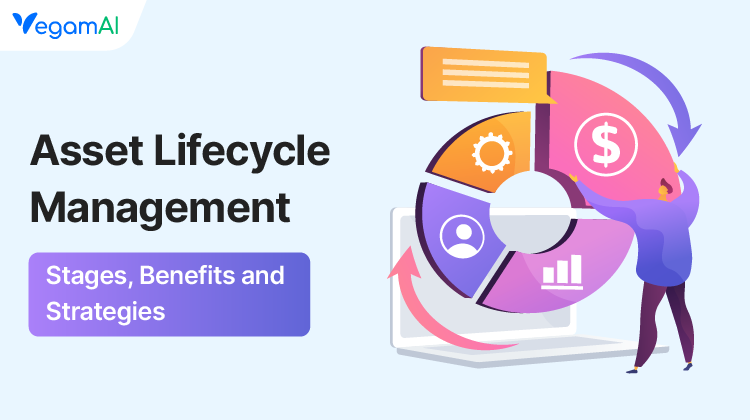Let's Transform your Business, Get 15 Days Free Trial
-
Platform
Discover
-
Workflow Automation
No drag. No drop. Just a prompt.Design complex workflows
-
Form Builder
Create dynamic, customizable forms without technical effort
-
Artifacts
Store, organize, and manage documents securely across your workflow
-
Validation Engine
Ensure data accuracy with automated rules and smart checks.
-
Mobile Workspace
Manage VegamAI business processes anywhere with secure, reliable offline access
-
AI Generated User Guides
Save time as VegamAI builds process guides and tutorial videos.
-
Sandbox
Safely test and refine processes in VegamAI Sandbox without affecting production.
-
- Features
-
Resource
Knowledge Base
-
Business Process Automation
Streamline workflows and boost efficiency with smart automation
-
Digital Transformation
Empower your business to evolve with cutting-edge digital solutions
-
No-Code Development
Build powerful workflows effortlessly without writing a single line of code
-
Low-Code Development
Accelerate development with flexible, easy-to-customize solutions
-
Business Process Management
Optimize, monitor and improve your processes for peak performance
-
- Pricing
-
About
VegamAI
-
About Us
Learn our story and the vision behind our product
-
Contact Us
Reach out to us for support or collaboration
-